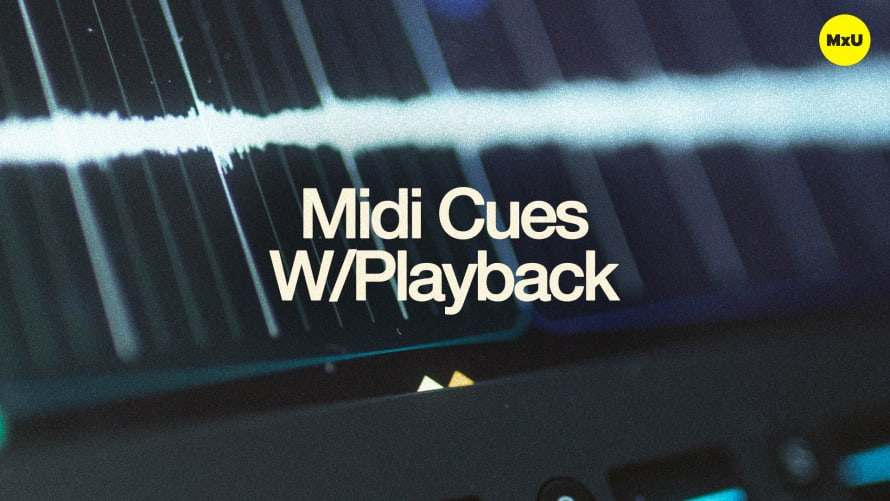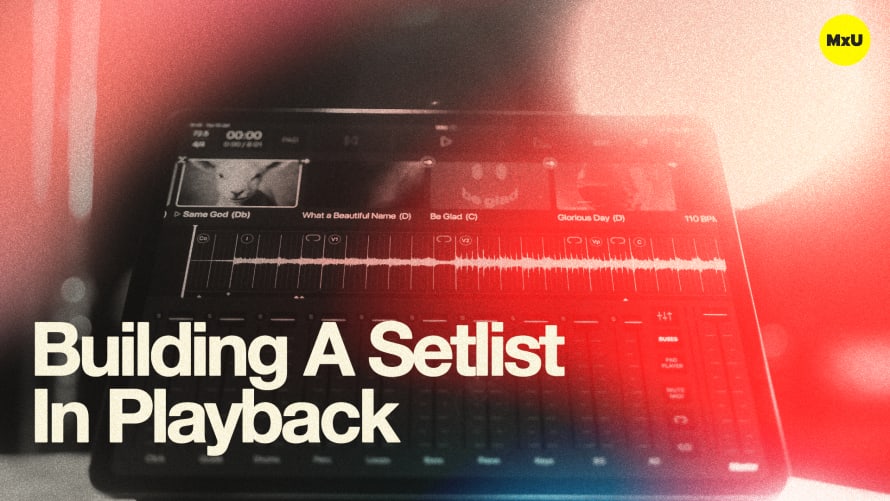Settings In Playback
More in MxU
Getting to know the settings menu inside of Playback is essential to making Playback work for you. Kristian walks through the ins and outs, and shows what can be done within the settings menu.
Key Points
Key Points
- You can change the sound of the click in Playback! This is achieved in the settings menu under General
- You can also change the guide cues from female to male, and even Spanish, Portuguese, and French!
Gear in This Video:
- Playback from MultiTracks.com
- • iPad Air M1