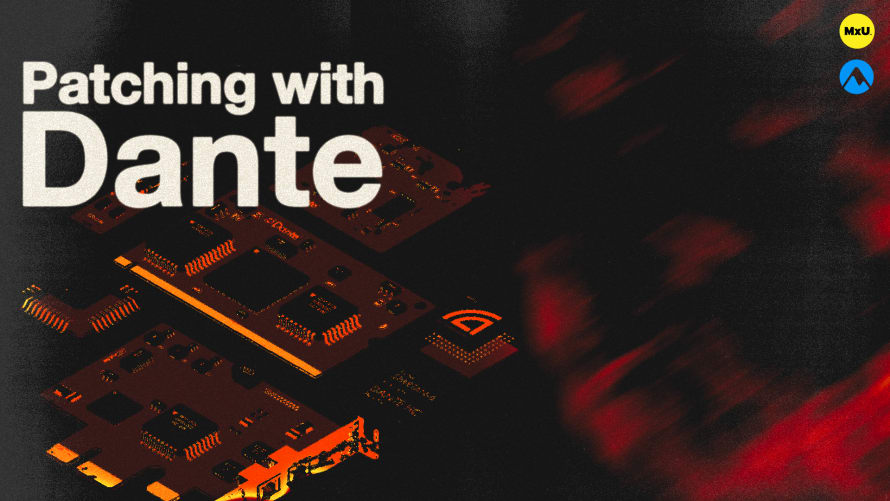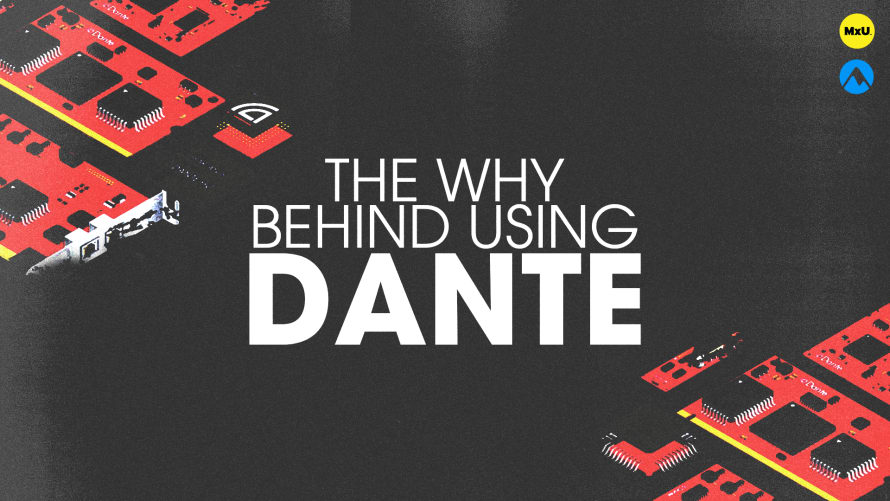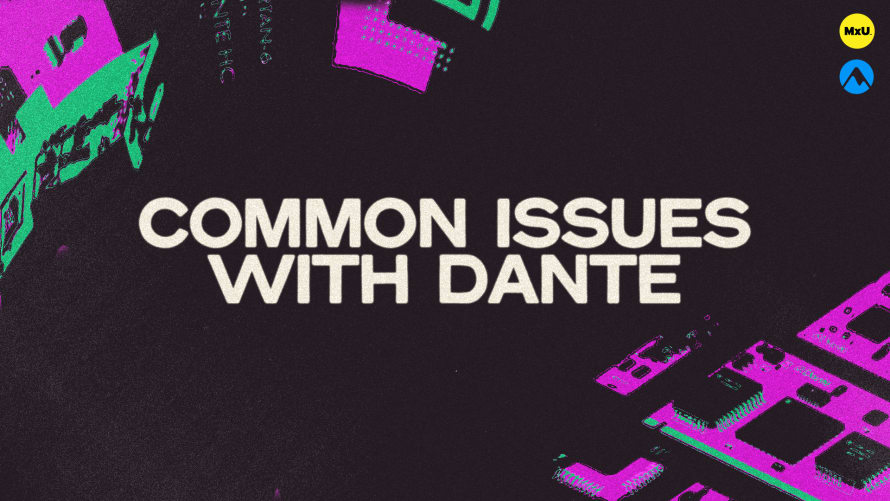Using Dante Controller


Continue watching
Sign up to continue watching Using Dante Controller
Pricing
Starting at $19.95 /mo
More in MxU
Dante controller is the key tool for managing your Dante network. Andrew, from Summit Integrated Systems, guides you through the basics of navigating Dante Controller. You’ll discover how to patch, troubleshoot, and upgrade Dante resources. Dante helps you manage your audio network effectively for a smooth operation.
Key Points:
- It is important to create a preset before making changes in Dante. This allows you to take a snapshot of your current setup. You can easily go back to this snapshot, if needed.
- Devices on the Dante network are divided into receivers and transmitters. This helps show how data comes in and goes out of the network.
- The routing tab in Dante Controller is the main interface for configuring and managing tasks.
- Extra features help monitor device info, network status, and event logs. These are crucial for fixing problems and checking the Dante network's health.
- Andrew emphasizes choosing the right network interface when you open Dante Controller. This is important for connecting successfully to the Dante network.
- Approach firmware updates carefully. A balance between keeping devices current and maintaining system stability is important. Avoid updating right before critical production times.
This video was produced in partnership with Summit Integrated Systems and is a part of a wide range of videos produced, entitled LINK.