December 28, 2022
App-wide Design Refresh + Lots of Small Improvements
MxU is easier to use than ever! You now have a setting for Autoplay, better watch history data, and we updated every single page (literally!) with a great new look and usability improvements. (Insert M-x-Blue joke here.)
A new look for MxU

We’ve rethought the design to keep it easy on the eyes at Front of House without it feeling like you need a roll of Gaff tape handy to use it. Little things like form fields and dropdown menus all look the same across the app, so new features are easier to learn and use (for you and your team!). All these updates are live, no matter what device you’re using.
Autoplay preference

We heard your feedback, and you can now choose whether you’d like to roll right into the next video or not! Find the toggle right on the video player page. Speaking of…
Redesigned video player page
This is a big improvement! I’ll highlight three quick additions. First, the page now looks way better on larger screens—no more entire screen being eaten up by the player (see the image at the top of this article!). You can still fullscreen the player, put it into picture-in-picture, or Airplay the video to an AppleTV if you want. (These options may be different across browsers / devices.)
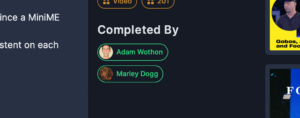
Also new: you can now see who on your team has completed the video without having to jump from one user’s watch history to another.

Finally, we’ve also added smart specialization (Video) and difficulty (101) links so you can jump right into the Explore page with a filter pre-set. It’s never been faster to discover more videos like the one you’re watching.
More data in user watch history

It can be incredibly useful to know how your team’s interests are evolving. This can highlight an opportunity for a new role or a chance to fill a gap you didn’t know someone was a perfect fit for. The User Watch History page now has the specialization and difficulty for each video so you can spot these trends! Check these out by selecting a user’s history on your Team Members page.
Redesigned Custom Playlist settings
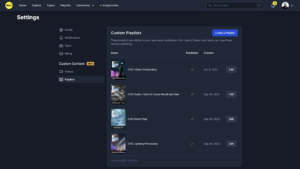
If you’re a Team Owner or a Team Lead, you can now manage your team’s Custom Playlists under Settings. We dramatically improved this view and streamlined the creation workflow, too! (Don’t worry—they’re in all the same places for your team members who just want to watch.)
We’re always hard at work making MxU better for you and your team — and there are a ton more improvements that what we’ve listed here. Log in and check them out!