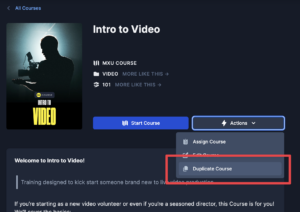Playlists Are Now Courses
This name change better reflects how the feature is used every day by teams like yours: combining MxU content with your own videos to quickly customize the training experience for your volunteers. We also added some new touches to make this experience better than ever.

You can now see which of your team members have completed a Course, and when they first did, on any Course page (above). Courses you’ve started, or that have been assigned to you, are now front-and-center on the Courses page to make it easier to keep that momentum up (below).
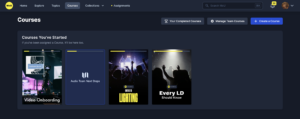
You can see all the courses you’ve completed in one place to better keep track of your accomplishments, too!
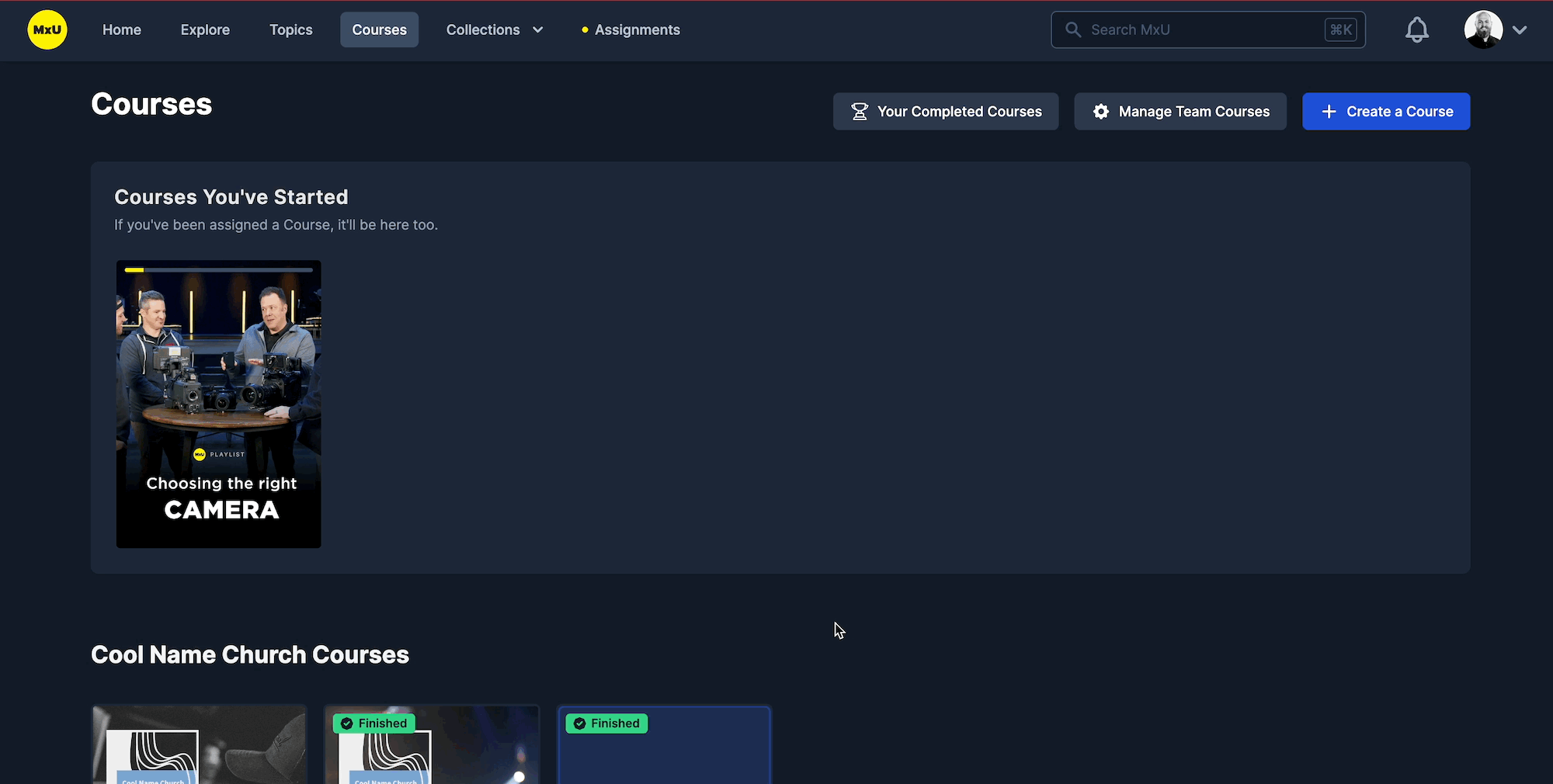
Lastly, for users with the ability to create Courses, you can now convert a Collection into a Course with one click. Collections are handy for building your own watch lists or stashing videos you want to assign later, but they aren’t shared with your team. If you have a large Collection, you’ll now see the reminder in the screenshot above with that conversion ready to roll. All Collections that you can manage have a link to convert them in their Actions dropdown, too.

We’ll wrap up with a quick tip: did you know that you can duplicate any MxU course and customize it for your team? Grab one of MxU’s beginner courses, add in a couple videos specific to your gear, and you’ve got a custom onboarding assignment for all new volunteers. Just look for the “Duplicate Course” link in the Actions dropdown!