Update to Assignment Notifications
In-app notifications sent when you receive a new Assignment can now be cleared from your Inbox just like any other notification. This is a big help in getting to Inbox-zero, since open Assignments themselves don’t go away until completion. If you prefer to use the Inbox as a to-do list, you can leave any notification unread (or move them back to unread).
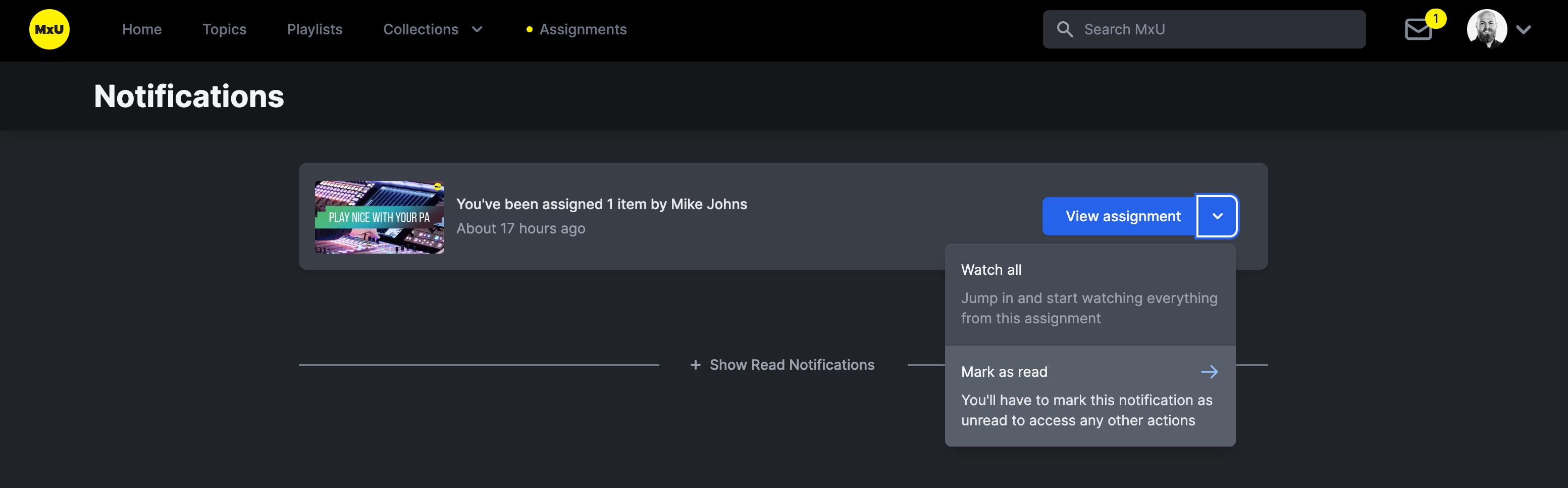
When you complete an Assignment, you’ll see a badge in the notification, whether you’ve marked is as “read” or not.
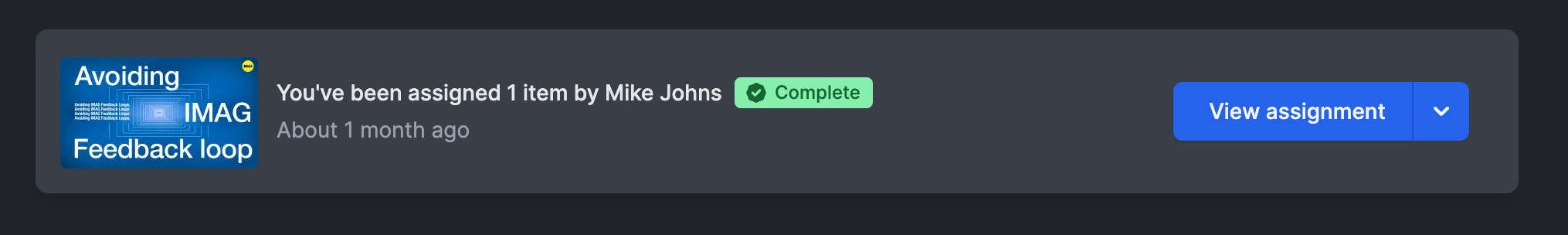
To help keep open Assignments in your team’s mind, a more subtle indicator in the Desktop nav will stay lit whenever there are incomplete Assignments (see image below). The Assignments pages (and mobile navigation) also show you the number of Assignments you still need to finish.
Email notifications didn’t change. You’ll get an email when you’ve received a new Assignment, and weekly to remind you until it’s complete, and if you’re the one that sent it, whenever somebody finishes watching everything you’ve assigned, too.