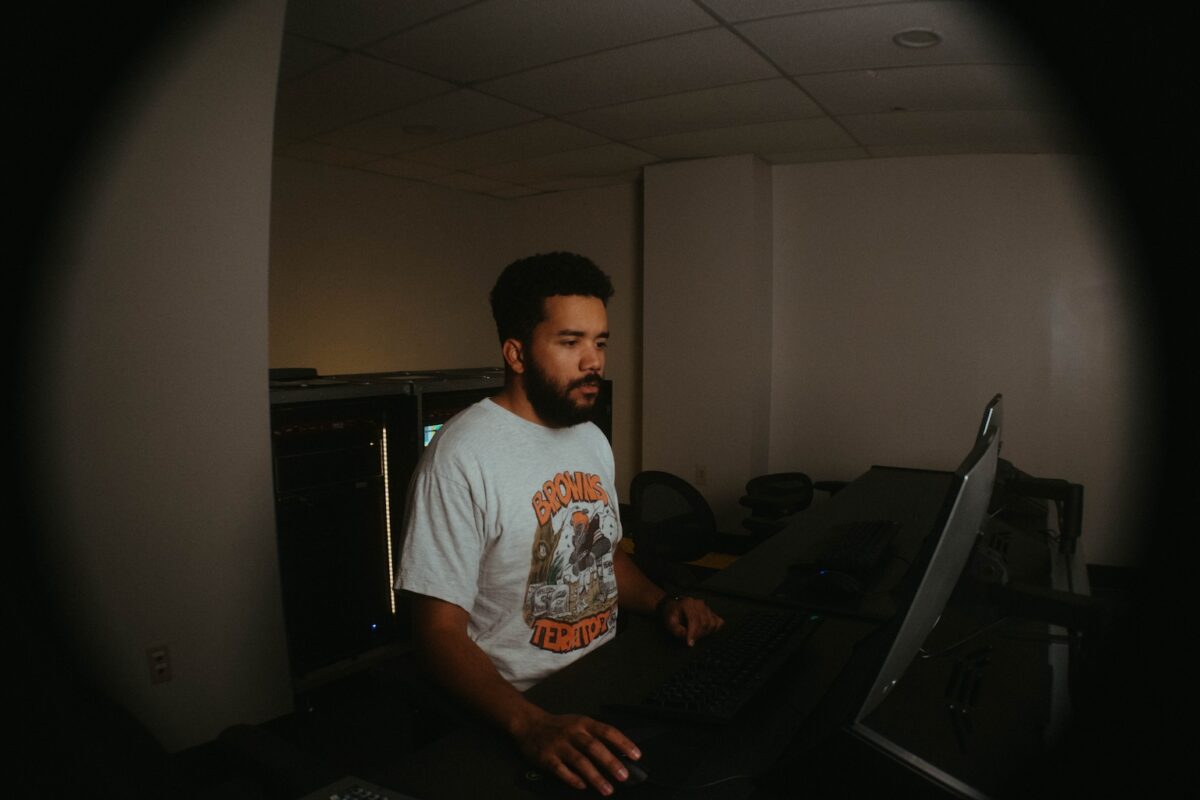
In today’s fast-paced work environment, user fatigue has become a prevalent issue that can significantly impact productivity and overall well-being. Prolonged hours spent in front of screens and engaged in repetitive tasks can lead to physical discomfort, mental exhaustion, and a decline in performance. To combat this, designing an ergonomic workspace becomes crucial, as it focuses on creating a comfortable and supportive environment that minimizes the risk of fatigue-related issues. In this blog post, we will explore three essential considerations for an ergonomic workspace: sightlines, reach, and access points, which not only promote optimal comfort but also play a vital role in combating user fatigue. By implementing these considerations, you can create a workspace that nurtures user well-being and enhances their overall performance.
Sightlines
Sightlines refer to the visibility and clear line of sight within the workspace. A well-designed ergonomic workspace ensures that users can easily see and monitor their tasks and surroundings without straining their neck or eyes. When arranging workstations, consider the placement of monitors, displays, and other essential equipment to minimize the need for excessive head or eye movement. Adjust the height and angle of displays to ensure proper alignment with the user’s eye level, reducing neck and eye strain. Optimizing sightlines helps maintain focus, reduces fatigue, and enhances overall productivity.
Reach

Reach refers to the ease with which users can access frequently used items or tools within their workspace. Designing an ergonomic workspace involves placing commonly used items within a comfortable reach zone, minimizing the need for excessive stretching or reaching. Arrange frequently accessed items, such as keyboards, mice, telephones, and other essential tools within close proximity to the user’s primary work area. This will enhance your technician’s efficiency by reducing unnecessary movements. Consider adjustable and swivel arms for tools or equipment to provide optimal accessibility and reduce strain on joints and muscles.
Access Points
Access points refer to the entry and exit paths within the workspace. An ergonomic workspace ensures unobstructed movement and easy access to various areas, such as workstations, storage, and common resources. It also refers to easy access to essential equipment that ensures adequate space for users to navigate without restrictions. Pay attention to the placement of doors, drawers, and cabinets to prevent hindrances or potential hazards. Well-designed access points facilitate smooth movements, reduce the risk of accidents, and enhance overall workflow efficiency.
Creating an uplifting and ergonomic workspace involves considering key factors such as sightlines, reach, and access points. By optimizing these aspects, you can create an environment that promotes comfort, reduces the risk of strain injuries, and enhances productivity. Prioritizing clear sightlines ensures efficient task monitoring, reducing neck and eye strain. Placing frequently used items within a comfortable reach zone minimizes excessive stretching and enhances accessibility. Keeping access points clear and unobstructed allows for smooth movement and seamless workflow. Forecast Consoles has a full lineup of integrated sit-to-stand consoles along with a full complement of accessories to tailor your technical furniture to your needs. Remember, an ergonomic workspace plays a crucial role in supporting the well-being and performance of those using it. By implementing these essential considerations, you can create a sanctuary of productivity that fosters optimal comfort and productivity.